
What is your device of choice to complete your TouchRight property reports? With the rise of the larger smartphone it’s certainly had a knock on effect on the availability of decent tablets to purchase. The downside is that it can often lead to users picking up older tablets handed down to them or being swayed into purchasing a cheap tablet bargain, only to find out it has a very low spec and may not be fit for the job.
The cost of screen technology is rapidly coming down in price (you’ve only got to see how cheap it is to buy a large screen TV for your lounge), plus as battery technology progresses it is resulting in slimmer device formats. While these features are great, it’s also important to consider how much ‘RAM’ memory a device has and what megapixel ‘MP’ the camera is. After all, you’re looking for a work tool that will be used extensively to produce reports and take multiple photos, not a device that will be used for email and surfing the internet. While some manufacturers can produce very smart-looking large screen tablets with great battery life, under the bonnet they have saved money on the memory and the camera spec’.
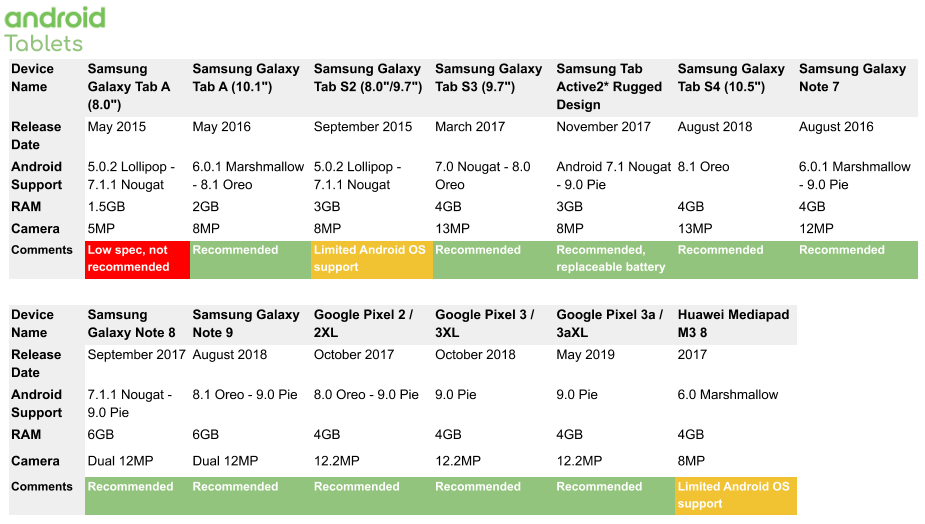
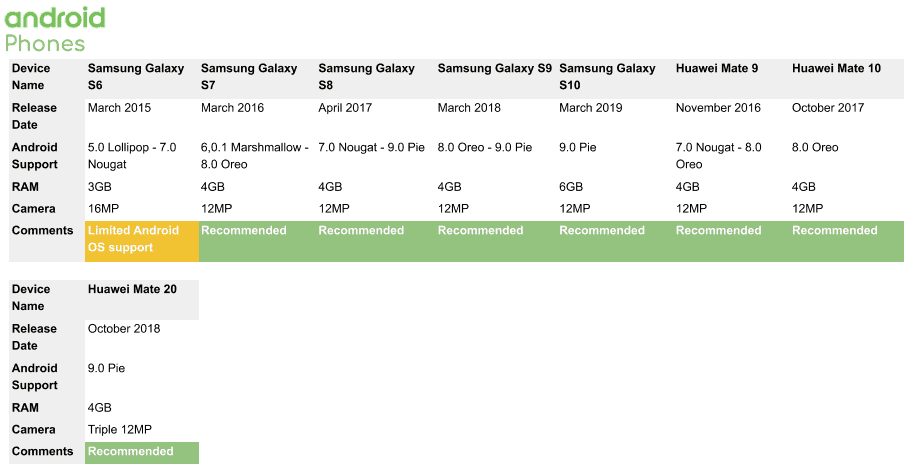
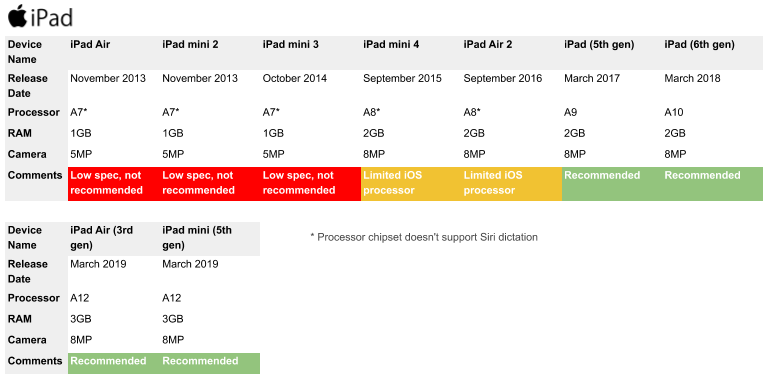
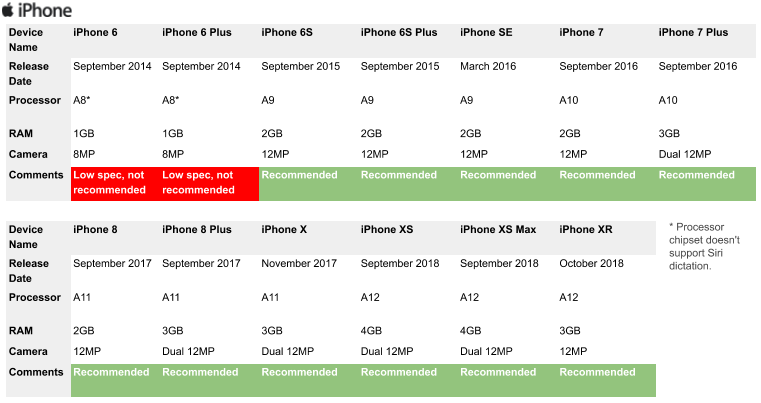
A bit of background…
What is RAM?
RAM allows a device to work with more information at the same time, which usually has a considerable effect on total device performance. This is a key consideration when taking many photos at a property, which is working the device pretty hard.
Trade in/refurbished devices
If you have an old device you can often find some good trade in deals to give you some funds towards a better device. Just remember to reset the device back to factory settings before you hand it over or post it. As people like to have the latest devices there has been a rise of secondhand refurbed devices, especially tablets that might not be getting much use if you have a shiny new smartphone. A quick search on the internet or Ebay for one of the above devices could save you a few pounds and could still be under warranty.
Devices with a flash
It’s common for tablets not to have a flash, or they may call it out in the spec as ‘LEDs’. Smartphones have flashes and can often be too bright when taking photos in the dark meter cupboards. Either way there are some great device tools built in to help with annotating and improving photos. We have some more information in the blogs below.
WiFi vs 3/4G
All tablet models come as WiFi only devices but can also be used with 3/4G if a data plan is added. The TouchRight app works ‘offline’ so a connection is not required when at the property, however if you think you will be setting up appointments at the property you might want to consider a device with 3/4G.
Just remember, in short we need a device to have a minimum of 2GB RAM and a good camera, at least 8MP…
The three device blogs below are also worth a quick read, to assist you with using dictation, using the built-in camera functions and improving battery life:
If you are unsure on a device please share your thoughts on email – info@touchrightsoftware.com and we’ll assist where we can.

