
Mobile phones have evolved dramatically in the last decade and it’s hard to imagine life without them. However, phone batteries are a huge cause of frustration with battery life letting mobile users down on a daily basis. To ease your frustration take a look at this useful blog to help you maximise the battery life of your phone…
Here at TouchRight, we appreciate that a fully charged phone is a vital piece of kit for busy agents who are constantly on-the-move, on-site at properties compiling numerous property reports to meet tight deadlines. As batteries deteriorate over time, it’s important to check your phone and make sure the settings are optimised so you get the most out of it.
1. Check Battery Usage
An important first step is to check your battery usage located in your phone’s general settings. For iPhones it’s possible to switch into ‘Low Power Mode’ which temporarily reduces background activity like downloads and fetching emails. For Android phones, there a ‘Power Saving Mode’ option to extend battery life. This is an easy way to save juice when your battery starts reducing. 
Secondly, when you check battery usage on your phone you’ll immediately see what apps are using the most power. You might be surprised to see what apps use the most battery, and how many apps you have open on your phone! Some common apps that use a lot of battery include Facebook and Maps, as well as streaming services such as YouTube and Netflix. Whilst these apps are often vital to our everyday life, a useful tip is to close them when they’re not in use. With iOS phones, this can be done by double-clicking the home button, before swiping up the relevant tabs to close them down. Similar options are available for Android phones.
2. Be Efficient with TouchRight
We’ve also devised a few tips to help preserve battery power when using the TouchRight app. Using WiFi rather than your phone’s mobile data connection to sync your reports can often be more reliable if you’ve taken lots of photos, plus it will give you a saving on your mobile phone bill!
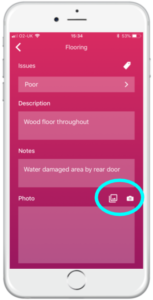
Our multiple camera function make it easier than ever to add photos. For saving battery, you could choose to take photos in your camera’s standard setting, and then pull them into the report from your camera roll into the TouchRight app. This reduces strain on your phone’s RAM, and saves batttery.
3. Charge between Appointments, and use a Portable Charger
Long days out of the office will drain even the most efficient phones. The most obvious way to preserve the battery charge is to make sure you have an in-car charger, so you can charge your phone between appointments.
The other really useful piece of kit is a portable power bank. These accessories offer multiple charges for your phone and ensure you can get your daily tasks completed without the stress of a dying battery. Power banks are an inexpensive and a very portable way to get the most out of your phone, with prices ranging from £15 to £50. Here’s a useful link to Tech Radar’s best power banks for 2019.
Whilst these tips are valuable for the everyday use of your phone, we also recommend that you update and replace your phone when necessary. Frequent day-to-day use of your phone will naturally decrease battery efficiency, so it is important to update your phone when software updates are available, plus make sure you have updated to the latest app versions. For more information on recommended phone and tablet devices please read our useful devices blog.

