We've got your training covered
On Trial
Access our Onboard Tour during your trial, to help
get you started and complete your first report.
Live Webinars
Great for getting you and your team up-to-speed remotely,
learn new features or review custom templates.
Pre-Recorded Webinars
If you prefer to train in your own time, we have lots of
pre-recorded content that is easily accessible in the dashboard.
Help Centre/FAQs
We have a comprehensive Help Centre with many FAQs
in the dashboard to help guide you through all of the features.
Want to learn more?
Get in touch for a 30-minute online demo!