
Keeping mobile workers safe and secure is never far from the headlines, and driven by flexibility, responsiveness and technology, lone and remote working scenarios are on the rise as we come out of lockdown. Protecting lone workers is not only a legal requirement for employers, but is also a moral responsibility.
The nature of the property industry means that staff will typically take on the role of ‘lone worker’ without realising, visiting properties (often at remote locations) to solely carry out viewings and property inspections. We’ve often heard comments from customers that they wouldn’t send someone on their own to certain areas or apartments, and property managers have commented that they have felt uneasy at times being alone with some tenants.
We appreciate that managing the risks associated with employees working alone can be a challenge and whilst it’s good news that there is often an HR policy in place, staff frequently can’t remember the procedure or ‘safe word’ to notify colleagues. Whilst a company needs to provide a lone worker protection process, they must also ensure that it is a system that workers understand and can access effectively.
Here are 5 essential steps to protect the lone workers within your business.
1. Identify your lone workers, all of them
Often the lone workers in your company will be obvious to you, for example negotiators, staff performing viewings, contractors onsite at a property, the list is extensive. But some lone workers may be more invisible. What about the office worker who stays late to complete a task and is alone in the office or the cleaner who is working out of standard office hours? These are all lone workers too, and it is a legal and moral requirement to provide them with protection.
2. Risk assessments are continuous
A lone working policy is designed to:
- alert staff to the risks presented by lone working
- identify the responsibilities each person has in this situation
- describe procedures which will minimise such risks
- give staff a framework for managing potentially risky situations
A risk assessment is vital and should be looked at as a continuous working document, as threats or hazards you might not have anticipated may arise which can be added immediately. Companies employing lone workers are required by law to think through any associated risks their employees face and put plans in place to combat those risks.
Each job function will carry with it specific risks and opportunities to enhance safety. A written procedure for each group of workers is important, and should include a summary of the risk assessment, as well as an alert and escalation protocol.
3. Support that helps and doesn’t hinder
Whilst TouchRight primarily provides a property reporting solution, the mobile app and dashboard also includes a simple set of features that support lone workers without a complex process. More users reach for their smartphones to use TouchRight, so we have a ‘Lone Worker Protection’ feature in the app to help that process.
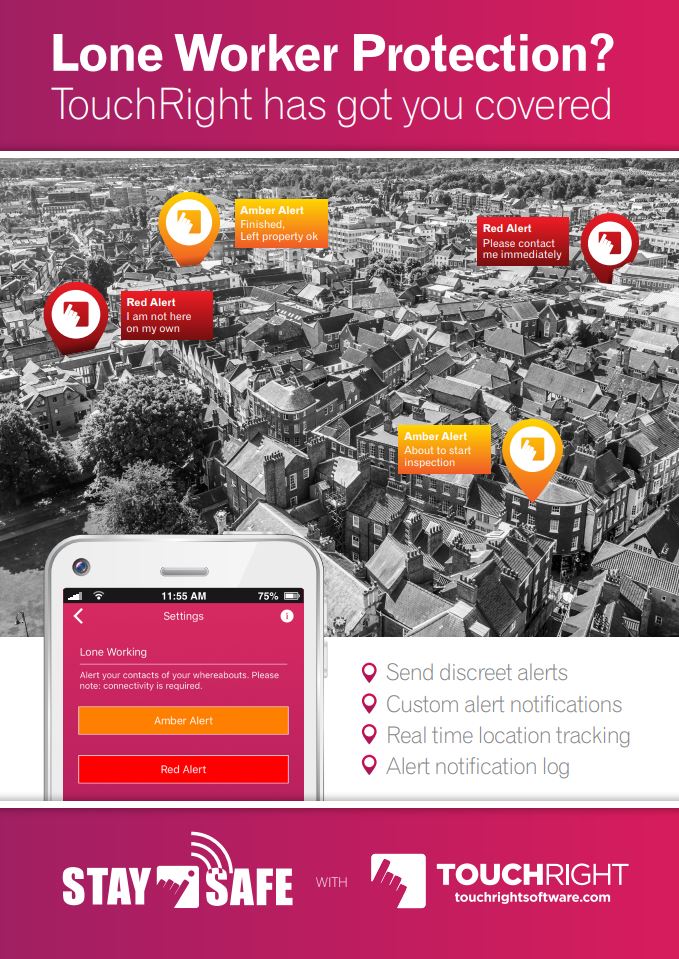
TouchRight’s Lone Worker Protection* in our Android and iOS app provides:
- Discreet alerts – users can send email alerts quickly, easily and inconspicuously at the touch of a button.
- Bespoke tiered alert system – red and amber alerts are available which can be customised to suit requirements.
- Custom alert notifications – assigned contacts will receive alerts through a custom-designed email template.
- Real time location tracking – detect lone worker location quickly when alert is received using the latest GPS technology to ensure help/assistance is available promptly if needed.
- Alert log – view alert notifications in a handy date and time-stamped list.
- Cost saving and convenience – no need to buy a specialist ‘separate’ device or software. Use existing mobiles with WiFi & 3/4G connectivity.
The option to send discreet alerts from within the app helps with real-world lone working scenarios, particularly where an inspection report is being completed.
4. Don’t forget about management and auditing
Of course, it is essential that your managers can access clear data to monitor the safety of lone workers. And, it is just as important that you have access to high-quality data for auditing purposes.
TouchRight has a separate ‘lone worker’ area within the TouchRight dashboard, which allows alert notifications to be customised – not just the message received but who the message is sent to. Also notifications sent can be accessed and tracked effectively.
5. Deployment and training
The final and most important step is ensuring that the lone worker policy you introduce is deployed and used by your team as part of their daily working routines.
There has often been a poor track record of end-users enacting a lone worker policy when it is available, and often the problem is because end-users are not comfortable with the technology or haven’t been trained on the process. This means they are reluctant to use systems and unsure of what might happen. The trick is to find a system which is usable and simple, that compliments and works alongside your existing procedures. It will ensure that you address your duty of care as an employer and comprehensively safeguard the welfare of your staff, providing total peace of mind for all parties – and that’s where TouchRight can help.
For more information, please contact us at info@touchrightsoftware.com or 01904 390109.
*Devices must have ‘location services’ activated to make use of GPS tracking. To get the best location accuracy we recommend devices that use a GSM SIM. More details can be found on our Terms of Service website page.

