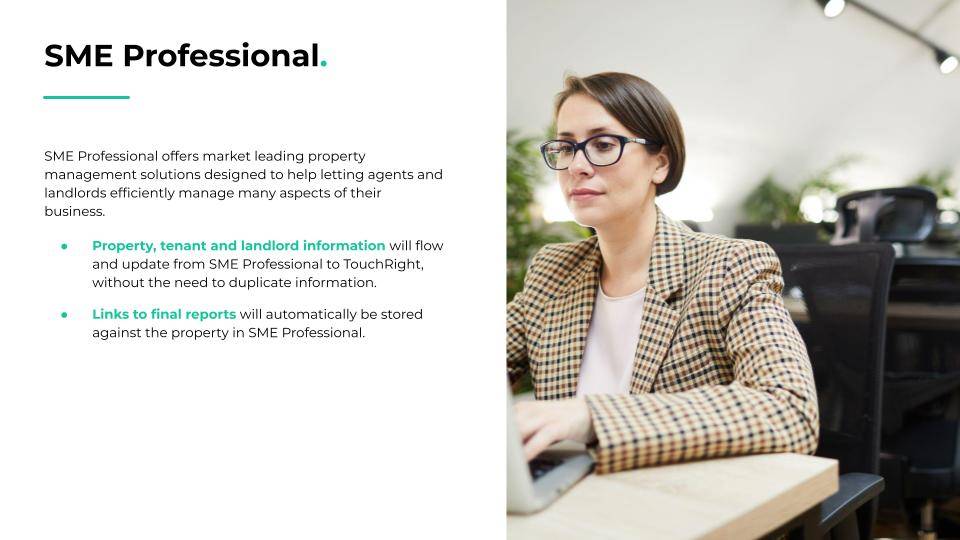Getting Set Up
Existing SME Professional customer?
You’ll first need to set up a TouchRight account, which you can do on the Trial page. You’ll need to contact SME Professional at setup@smeprofessional.co.uk to request that they generate your SME Professional token.
Once you have the token, please get in touch with us and we can help get the accounts connected.
Existing TouchRight customer?
You’ll need to contact SME Professional at setup@smeprofessional.co.uk to request that they generate your SME Professional token.
Once you have the token, please get in touch with us and we can help get the accounts connected.
If you’re interested to find out more about SME Professional, please visit the website.
If you want to find out more about the integration, please contact us for more details.